Lost In Translation
WARNING: This will be a technical/code-heavy post; note tag in the weeds.
After having created nice-looking scenes in Blender, it is now time to import a mesh and texture into Pyglet. Predictably, this has been a struggle. The documentation is sparse, so I once again have to turn to code deconstruction.
The pyglet object test has proven useful as a starting point. However, this has two problems.
At first there was no texture, only a color. I posted a Stackexchange question, read up on the Wavefront object format, and determined this was due to a missing UVMap in Blender. After manually creating a UVMap and applying it, the texture is properly displayed by pyglet_obj_test. However, this leads to the second problem.
There is apparently a bug with the pyglet_obj_test texture mapping. When displaying a sphere, I see this (pretend it’s a single sphere rotating):
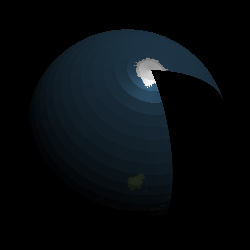
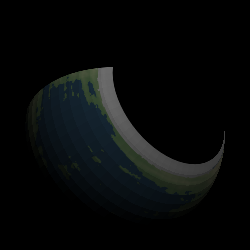
Delving further, I reduced my mesh to the simplest possible: one triangle plus a texture. The wavefront export file looks like:
mtllib uv_plane.mtl
o Cube
v 1.000011 0.000012 1.000013
v -1.000021 0.000022 1.000023
v 1.000031 0.000032 -1.000033
v -1.000041 0.000042 -1.000043
vt 0.000051 1.000052
vt 0.000061 0.000062
vt 1.000071 0.000072
vt 1.000081 1.000082
vn 0.000091 1.000092 -0.000093
usemtl Material.004_terran6_mod.png
s off
f 2/3/1 1/2/1 3/1/1(the decimal-values-approaching zero, such as “.000013” are manually introduced by me to assist in debugging). Even here the problem manifests: the rendered triangle is only partially filled. In the image, note the image should be a complete triangle, but is instead missing its top and left corners:
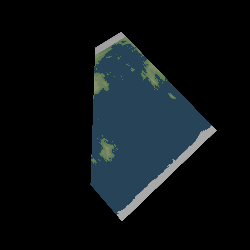
Since the important part of the texture mapping code in the object test involves glInterleavedArrays, I decided to attack the problem from a different angle: build up from the pyglet opengl imaging example. Or so I thought. Nope, not working.
I’ve posted to pyglet-users, and will continue poking around until hopefully I can make my way past this roadblock.
Apropos, several people have forwarded ”on Infinite Loops”. Yup.
blog comments powered by Disqus